Defensive Driving School
Instructions for those approved for driving school though Online Traffic Resolution (OTR) only.
NOTE: If you have not yet been approved for driving school, you can apply at: https://resolve.alacourt.gov. You must have a non-CDL current driver’s license to apply.
IMPORTANT! Some Counties require a Guilty Plea up front to apply for Defensive Driving School. If you are ticketed in one of these counties you will know by the wording on the Option C. The RESET option in these counties would be at the discretion of the court. The Judge would have the option to reset the ticket if the request is denied or if you did not complete the conditions of the dismissal and failed to come to court on the DDS review date.
I do not want to contest the ticket but would like to plead guilty and ask the court to allow me to attend driving school.
Otherwise, the statement for Option C would be:
I do not want to contest the ticket but would like to ask the court to allow me to attend driving school.
If you change your mind about attending defensive driving school after you have already submitted your request to the Court, you must wait until the Judge approves or denies your request. If, after you receive a response back from the Judge, you change your mind and want to just pay the ticket, go back to the OTR website, and then check the box to RESET Ticket.
“I have changed my mind and decided NOT to attend driving school.”

This action will allow the ticket to be reset in the system so that you can select another option in OTR or appear in court on the original court date on the ticket.
STEPS TO COMPLY
- Successfully complete Defensive Driving School
- Go back to https://resolve.alacourt.gov and upload the certificate of completion to the court.
- After you have uploaded your certificate of completion, you will be able to Pay Court Costs from the OTR menu. Click the green button, Pay Court Costs.
- After you have submitted the DDS Certificate to the Court and the Court Costs have been paid, the Judge will issue an order to dismiss the ticket.
FAILURE TO COMPLY
- Failure to complete the Defensive Driving School (DDS) by the date set by the court will require you to appear in court on that date. Failure to do either may result in you losing your driving school privilege and your case may be set for trial.
- If DDS is denied, you may plead guilty and pay the ticket, or select one of the other OTR options, or appear in court on the court date on the ticket. However, if you fail to do one of these by the court date on your ticket, you may be:
- subject to additional fines
- your driver’s license may be suspended by the Alabama Law Enforcement Agency (ALEA)
- a warrant may be issued for your arrest
- a new court date may be set for Trial or Review
Request More Time to Pay
One of the options on the OTR website is to plead guilty but request more time to pay the citation. If this option is selected, the OTR system will forward your request to the court. If your request for more time to pay is approved, you will receive an email with an attached order from the judge stating the terms of the extension. Please pay careful attention to this order as this is what the court is looking at for compliance on the amount of time extended to pay the citation.
Failure to Comply
If you fail to pay by the allowed extension, you may be:
- subject to additional fines
- your driver’s license may be suspended by the Alabama Law Enforcement Agency (ALEA)
- a warrant may be issued for your arrest
- a new court date may be set for Trial or Review
Plea of Guilty - Waiver of Rights
The back of the defendant’s copy of the Traffic Citation issued by Alabama State Troopers or Sheriff’s Deputy contains the PLEA OF GUILTY – WAIVER OF RIGHTS form that the defendant should read carefully so they understand that by paying the ticket before their court appearance date, they are pleading guilty and are waiving their right to a Trial before a Judge. On the OTR system, when selecting Option B, the defendant must enter their full name in the box acknowledging that they have read this statement before submitting their request to the court.
Equipment Violation or Window Tint Tickets
The equipment violation or window tint option on the OTR website allows the defendant an opportunity to upload a signed Defective Equipment Repaired (Officer’s Recommendation to Dismiss Charge) form or the form required for the window tint to the court. The Judge has the discretion to dismiss the ticket outright or to dismiss with conditions.

A copy of the form (see screenshot above) can be downloaded and printed from the OTR website (https://resolve.alacourt.gov by clicking on the More Information button.
NO INSURANCE TICKETS
The No Insurance ticket option on the OTR website allows the defendant to upload proof of current insurance that they had at the time of the citation or to upload proof of insurance obtained after the citation was issued. The Judge has the discretion to dismiss the ticket outright or to dismiss with conditions if the proof of insurance is accepted in either of these two options.
IMPORTANT! Alabama Code Section 32-7A-12 (2020) Please Read!

NO DRIVER’S LICENSE TICKETS
The No Driver’s License option on the OTR website allows the defendant to upload proof of a valid driver’s license that they had at the time of the citation or obtained after the citation but before the court date on the ticket. The Judge has the discretion to dismiss the ticket outright or to dismiss with conditions if the proof of valid driver’s license is accepted by the court.
IMPROPER, SWITCHED PERSONALIZED TAG TICKETS
The Improper or Switched Personalized Tag option on the OTR website allows the defendant to upload proof of a valid tag registration (receipt) that they had at the time of the citation or obtained after the citation but before the court date on the ticket. The Judge has the discretion to dismiss the ticket outright or to dismiss with conditions if the proof of valid tag registration is accepted by the court.
Plead Not Guilty and Request a Trial
The OTR website offers defendants who wish to plead NOT GUILTY and request a trial an opportunity to request this without having to come to court on a first appearance. The defendant is encouraged to read the statement of their rights before continuing.
The OTR menu, Option H gives an option to ask for an in-person trial or a Virtual Hearing (over Zoom). The Judge hearing your case has the discretion to order either option. However, if you are ordered to appear over Virtual Hearing per the Judge’s order, AND you do not have the requirements necessary (a smart phone with video and sound, a computer with video (built in camera or a webcam) and audio (microphone). Please NOTE if you have video on your smartphone or computer but you don’t have audio (microphone) then you can call in using a telephone to the phone number that will be included in the Notice of Hearing (see below for more details on what is included in the email Notice of Hearing).
Your computer or smartphone must be able to run the Zoom application as well) to appear over Zoom or if you are ordered to appear in-person AND you do not have the ability to do so, you must contact the Circuit Clerk’s office as soon as you receive the order from the Judge.
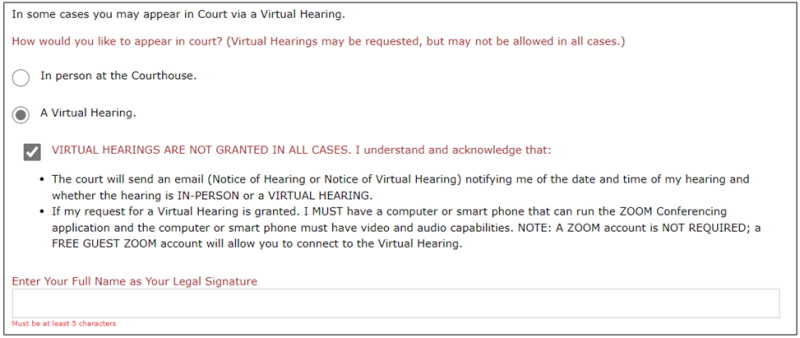
Virtual Hearings may be requested but may not be allowed in all cases.
- If Virtual Hearing is selected, the defendant must acknowledge that they understand that the court will send an email (Notice of Hearing or Notice of Virtual Hearing) notifying them of the date and time of the hearing and whether the hearing is IN-PERSON or a VIRTUAL HEARING.
- If the defendant’s request for a Virtual Hearing is granted, the defendant must have a computer or smart phone that can run the Zoom Conferencing application and the computer or smart phone must have video and audio capabilities. NOTE: The Notice of Virtual Hearing will also contain an optional calling phone number to call for audio if the audio (i.e., microphone) is not built into the computer or smart phone.
To participate in the Zoom Hearing, the defendant does not have to have a Zoom account. Zoom will allow the defendant’s computer or smart phone to connect to the hearing using a guest account. The link to the Zoom Hearing will be in the Filing.pdf document that is attached to the Notice of Virtual Hearing email.

This is a screenshot of the Notice of Hearing email.
This is a screenshot of the Zoom website that opens when the Virtual Hearing URL link is clicked on in the filing.pdf document that is attached to the Notice of Hearing email.
The filing.pdf document will have the following:
- Hearing Date
- Hearing Time
- Location
The Virtual Hearing will have a web URL link to the Zoom hearing that is clickable in the pdf document. Once clicked it will open the Zoom website

This screenshot shows the URL link (http://join.alacourt.com), the optional phone number in case the computer or smart phone does not have audio (microphone), and it shows the Meeting ID and Password that will need to be entered once the URL link opens. Click Join to enter the virtual hearing.

NOTE: A smart phone may give the option to download the Zoom Conferencing application. The user could do so if they wish, or they could say NO to this offer and would still be able to connect on the phone’s browser to the Zoom website. If the user selected to download the Zoom application on their smartphone from the app store, they could still use the app as a guest without signing up for an account with Zoom. However, all Zoom requires for an account is an email address and password.
On the OTR system, when selecting Option H, the defendant must enter their full name in the box acknowledging that they have read this statement before submitting their request to the court.

The OTR website offers defendants who have an outstanding ticket an opportunity to request a new court date to resolve the case. This option will not be available (grayed out) if the case is current or has a court date that is in the future. This option will only be available if the court date is older and past the current date.

This option is available even if one or all the following is true. More than one may be selected. Click on all that apply.
- License is Suspended
- Active Warrant
- Other Outstanding Case(s)
In the box provided, please enter a reason that you are requesting a new court date.

The defendant would have to type in their full name as their legal signature for the Submit to Court button to become active.